Today I decided I wanted a better, more intuitive way to interact with S3 starting with my Mac (which I use most often). There were a number of items needed:
1. MacFUSE; a Filesystem User Space Environment
2. S3FS from Google Code, which needs to be compiled.
The whole process is all described here, so I won't repeat that.
Once you have installed MacFUSE and compiled the s3fs program, you are ready to mount your own S3 bucket and start filling it up with either backups (rsync'ing it for instance) or just as an extra HD. You could even mount multiple buckets.
The picture below shows what it looks like.
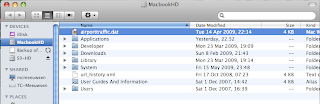
One point of note; I was unsuccessful trying to mount buckets located in Europe. It gave me a 301 error and it is unclear why. I saw a discussion in the Amazon AWS dev forum, but there was no answer from Amazon even...
So for now, use only US buckets and this should work.
UPDATE:
It turns out it doesn't work... Eventhough the S3 bucket gets loaded, it doesn't accept any files, nor can we create directories. So far I've been unable to determine the cause of this problem. It seems that there is a paid version of S3fs but the pricing ($129) seems disproportionate to its utility... the forums for s3fs also seem void of clear guidance on what the problem could be. So far I've been able to determine that there is an issue with requests to Amazon S3 that this program generates. What I don't understand is that not more people have complained about this so I'm guessing that there may be a version issue with underlying libraries being used by S3fs that only I (and 2 others seem to be experiencing)...
No comments:
Post a Comment